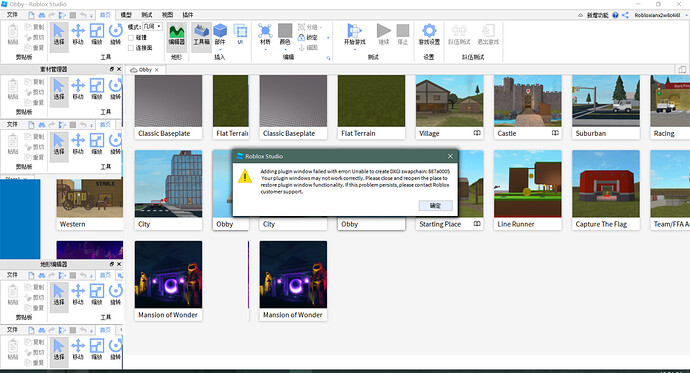Adding plugin window failed with error: Unable to create DXGI swapchain: 887a0005
3 个赞
感谢您的反馈,我们正在联系工程师团队解决,请耐心等待,欢迎随时联系我们。
2 个赞
印象中这个问题很久很久了 
同样的问题,我是每次运行完,关闭测试的时候,狂弹好几个这个错误窗口。简直崩溃!
试试改下setting行不行。
Studio setting里,Rendering > GraphicsMode,不要用默认的 自动,换个其他的。
嘿,你的显卡是什么配置呀?方便提供下吗?
Win+R,然后输入dxdiag, 打开DirectX诊断工具,然后选择 保存所有信息,保存的txt文件方便提供下吗?