1、首先,创建一个部件,命名为Root(部件一定要命名为Root)
![]()
2、随后将部件分组,命名为pet(不一定要pet,可随意命名),随后在分组下创建一个Script脚本,如下图:
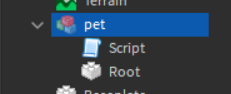
3,、Script脚本代码如下:
local pet = script.Parent--宠物
local avatar = pet.Parent
local root = pet.Root
local RunService = game:GetService("RunService")
local AlignOrientation = nil
local Attachment = nil
local BodyPosition = nil
--初始化约束
if not root:FindFirstChild("AlignOrientation") then
AlignOrientation = Instance.new("AlignOrientation",root)
else
AlignOrientation = root.AlignOrientation
end
if not root:FindFirstChild("Attachment") then
Attachment = Instance.new("Attachment",root)
else
Attachment = root.Attachment
end
if not root:FindFirstChild("BodyPosition") then
BodyPosition = Instance.new("BodyPosition",root)
else
BodyPosition = root.BodyPosition
end
--检测到玩家就跟随
RunService.Stepped:Connect(function()
avatar = pet.Parent
local hroot = avatar:FindFirstChild("HumanoidRootPart")
local humanoid = avatar:FindFirstChild("Humanoid")
if avatar and hroot and humanoid then--判断父级对象也就是角色存在
BodyPosition.P = 5000
local t = avatar.HumanoidRootPart.Orientation.Y*math.pi/180 --玩家当前朝向于z轴正向夹角
local quaright = Vector3.new(math.sin(t),0,math.cos(t))*(1) --玩家朝向单位向量,小球初始速度的单位向量
local tarpos = avatar.HumanoidRootPart.Position + quaright*4 + Vector3.new(0,1.5,0)--计算目标位置,相对角色的右侧偏高1米
AlignOrientation.Attachment0 = Attachment
AlignOrientation.Attachment1 = avatar.HumanoidRootPart.RootRigAttachment
BodyPosition.Position = tarpos
end
end)
4、最后一步骤来了,运行游戏,然后切换成当前服务器:

把宠物拖到角色下:
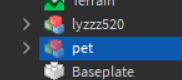
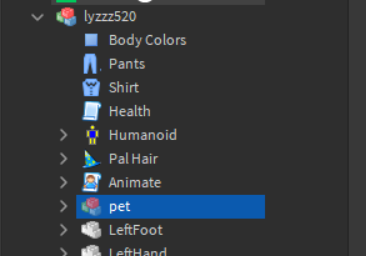
换回当前客户端:

看看效果!

运行成功了!
5、最后说明一下!为什么上面的第二步要分组?为什么不直接一个部件就行?
这样做是为了拓展需求,你的一个宠物不可能是一个部件的,而是一个模型:

Root部件可以改为透明,最后和你的模型接合起来就行了,就像下图一样:
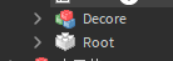
把宠物模型和Root接合就行了!
宠物跟随这是我最近在做的游戏《空岛冒险者》写到的功能,虽然将大更新内容还没发布,但是宠物跟随还是有必要给部分萌新学一学的!
